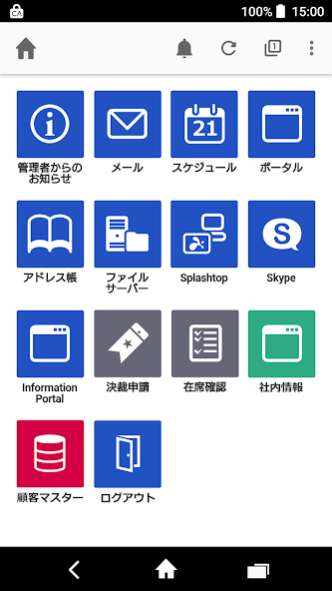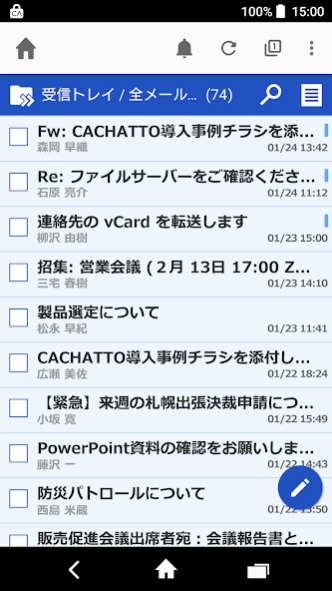CACHATTO SecureBrowser V3 3.33.0
Free Version
Publisher Description
What is CACHATTO?
CACHATTO is a remote access solution for enterprises, with the highest number of shares in Japan. Since using smart devices for business holds the risk of information leakage due to theft or loss of device, and virus infection, CACHATTO provides high-level security for remote access and protects confidential corporate information.
[Features]
-Safe access from mobile devices to corporate email, groupware and file servers
-No data remains in user's device.
-A variety of authentication methods such as One Time Password and Device ID Authentication
-Copy/paste prevention to other applications
-Easy installation, no-VPN, and no need of extensive modifications to corporate gateway systems
Notes
-To use CACHATTO SecureBrowser, purchase and installation of CACHATTO to corporations are mandatory.
-To view email attachment and file server files, a specific secure application "CACHATTO Ducument Viewer" and "CACHATTO PDF Reader" is prepared at the store. Please install the application.
New features on CACHATTO Ver. 5.0 and CACHATTO SecureBrowser Ver. 3.5.0
-New user interface for smartphones, tablets and PC’s
-Improved usability. Faster email viewing by preloading data to memory cache
-Mobile Device Management
-Opening zip files (including encrypted zip files)
About Device Administrator permissions
This app uses Device Administrator permissions if company administrators require the following policies to be applied on devices.
-Screen lock is required. Password rules must be set.
-The time until screen lock occurs is determined. Access to screen lock needed.
-If login to screen lock is failed after the set number of attempts, all data on the device will be erased. Access to screen lock login attempts and device data needed.
For more information, please visit CACHATTO Web Portal ( http://www.cachatto.jp/ ).
About CACHATTO SecureBrowser V3
CACHATTO SecureBrowser V3 is a free app for Android published in the PIMS & Calendars list of apps, part of Business.
The company that develops CACHATTO SecureBrowser V3 is e-Jan Networks Co.. The latest version released by its developer is 3.33.0. This app was rated by 1 users of our site and has an average rating of 3.0.
To install CACHATTO SecureBrowser V3 on your Android device, just click the green Continue To App button above to start the installation process. The app is listed on our website since 2021-06-29 and was downloaded 74 times. We have already checked if the download link is safe, however for your own protection we recommend that you scan the downloaded app with your antivirus. Your antivirus may detect the CACHATTO SecureBrowser V3 as malware as malware if the download link to jp.co.ejan.cachatto.securebrowser2 is broken.
How to install CACHATTO SecureBrowser V3 on your Android device:
- Click on the Continue To App button on our website. This will redirect you to Google Play.
- Once the CACHATTO SecureBrowser V3 is shown in the Google Play listing of your Android device, you can start its download and installation. Tap on the Install button located below the search bar and to the right of the app icon.
- A pop-up window with the permissions required by CACHATTO SecureBrowser V3 will be shown. Click on Accept to continue the process.
- CACHATTO SecureBrowser V3 will be downloaded onto your device, displaying a progress. Once the download completes, the installation will start and you'll get a notification after the installation is finished.